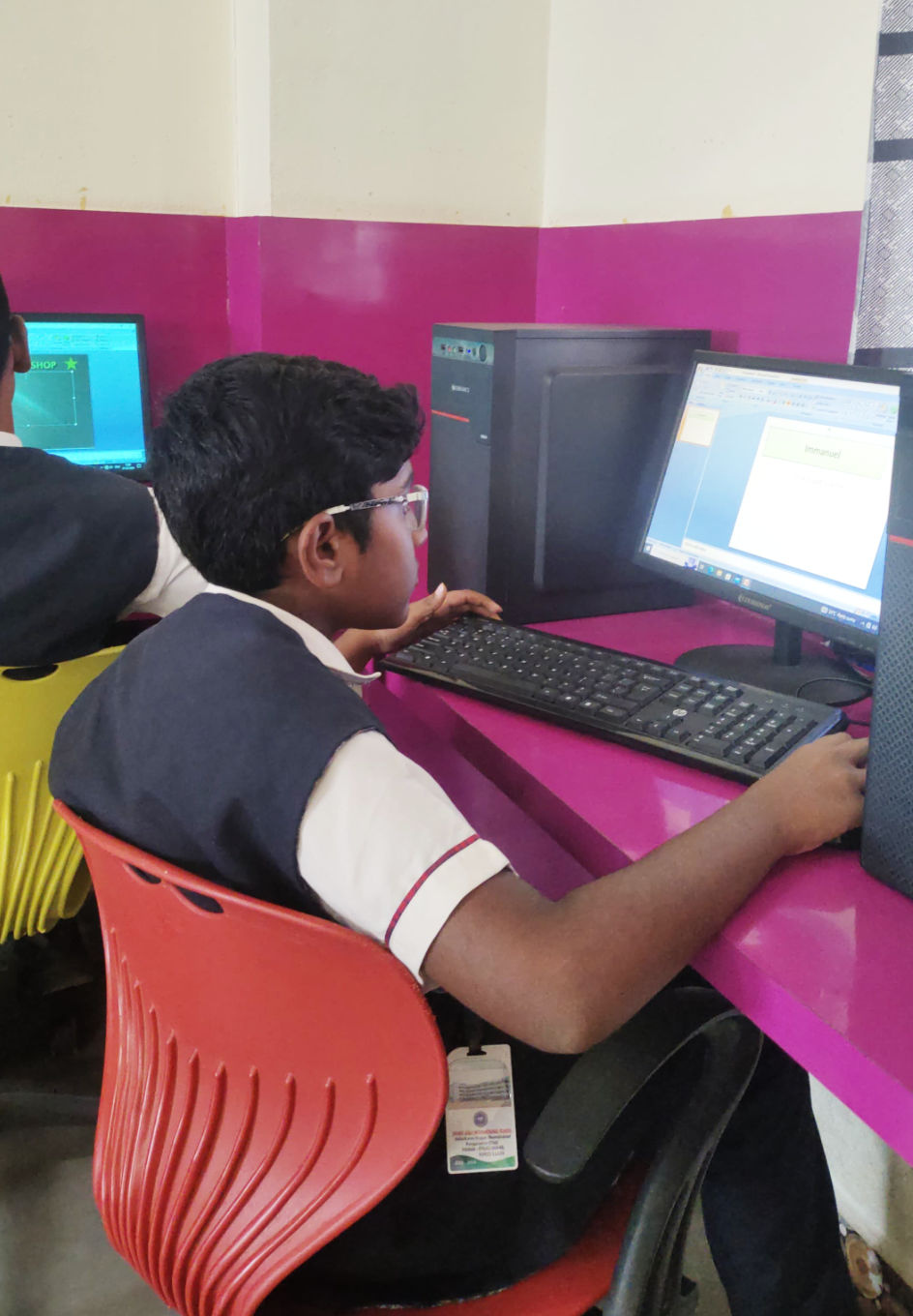Computer Lab Rules and Precautions for Students (Classes 6 to 10)
At IJIS, we prioritize creating a safe, respectful, and productive learning environment in our Computer Lab. To ensure that all students can benefit from the resources available, we have established a set of rules and precautions that everyone must follow. These guidelines help protect our equipment, promote responsible use, and ensure a positive experience for all.
Respect the Equipment
Handle all computers, keyboards, mice, and other lab equipment with care. Do not touch the monitor screens, and avoid eating or drinking near the computers to prevent damage.
Follow Instructions
Always listen to and follow the instructions given by your teacher or lab supervisor. Ask for permission before accessing any websites or using any software not specified in your lesson.
Stay Seated and Focused
Remain seated at your assigned workstation during the session. Focus on the task at hand and avoid distractions, such as playing games or browsing unrelated content.
Respect Others
Work quietly and do not disturb your classmates. Share resources, and if group work is allowed, collaborate respectfully and responsibly.
Care for Shared Resources
Report any malfunctioning equipment or technical issues to the lab supervisor immediately. Do not tamper with the computer settings or change system configurations. Always shut down the computer properly when instructed and leave your workstation clean and tidy.
Consequences of Misuse
Students who do not follow the rules or misuse the equipment may face consequences such as: Disciplinary action in accordance with school policies.
Encouraging Responsible Digital Citizenship
We encourage all students to be responsible digital citizens. This means not only following the rules but also showing respect for others online, protecting your own privacy, and contributing positively to the digital community.
By adhering to these rules and precautions, you help create a safe and productive environment where everyone can learn and grow. Let's make the most of our time in the Computer Lab!